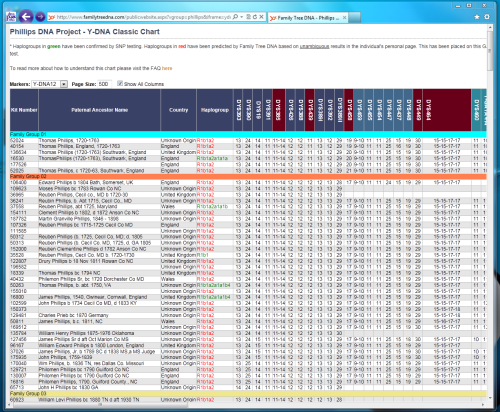As of April 2011, Family Tree DNA has increased the available number of markers being tested for Y-DNA comparisons from 67 to 111. Currently, the Phillips DNA Project's website maintains a chart showing 67 markers. Additionally, we also show those markers tested at Ancestry.com which are not tested at Family Tree DNA. If you have viewed our chart maintained on this website, you know it is already hard to view the columns of existing markers because there are so many.
Where to View the 111 Marker Chart
For our members who tested with Family Tree DNA and do desire to upgrade to 111 markers, please take note, we will not show these values on the chart at this website as it would add an additional 44 columns to our results chart. Instead we are providing a link to view them from the auto generated chart from Family Tree DNA.
You can click on the chart or the link below the chart to open a new browser window with Family Tree DNA's chart showing all 111 markers.
Viewing Notes
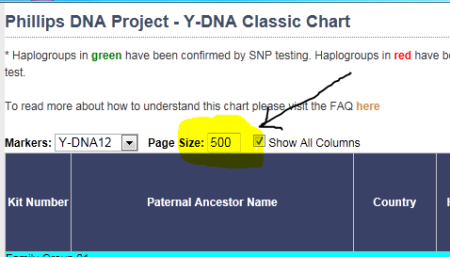
Please note, after you click the link above to view the chart, you might have to adjust the size of the page to see all of the participants test results.
In order to view them all, you will have to click your mouse pointer on the form box highlighted to the left. Erase the 500 and set it to a higher number, such as 750. Page size refers to the number of lines shown on the page. Each member's results are considered one line. Press the 'enter' key after you have changed the number in the box.
You should also make sure the "Show All Columns" box is checked.
Please be patience the file is large and will take 10 or more seconds to start showing in your browser window.