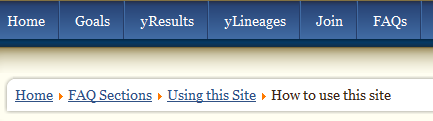 Breadcrumbs aren't just found in your kitchen, they are a great navigational aid when browsing a website. This website makes use of the breadcrumb to make it easier for you to browse our website.
Breadcrumbs aren't just found in your kitchen, they are a great navigational aid when browsing a website. This website makes use of the breadcrumb to make it easier for you to browse our website.
An example of what a breadcrumb looks like on a website is found to the right. As you navigate further into a site and away from the page you started on, this bar leaves a trail as you moved forward. The one pictured gives you four pieces of information. Where you are, How to use this site, and where you can go to immediately by clicking on Home, FAQ Sections or Using this Site. The links proceeding the actual page you are on, are the pages you passed through to get to the current page being viewed.
They also can be used like a back button instead of clicking your back button in your browser. You can jump back one, two or ever how pages you passed through to get to what is on your screen at that moment. Of course you could always use the top navigational bar, but a quick jump backwards is always at hand.


