If you are not getting emails, the first thing to do is check your SPAM, Junk and Bulk email folders.
This, of course, depends on your Internet Service Provider or email Provider's folder designation for Spam and Junk email. They vary from Yahoo, AOL, Microsoft and Google; or if you are using an email program on your computer, check and see where Spam email goes. In 99% of the time, email that you want to get is sorted into your Spam Folder. With the recent push to stop Spam email, many filters are now comparing incoming emails against your email contact list, safe sender's lists, and using formulas to distinguish what emails might be Spam.
If you are don't see the emails in your Spam Folder, they may have already expired and been deleted.
Since you are already in your email program, now is the perfect time to add the below addresses to your list of email contacts. That way you will insure that you get all emails from the project.
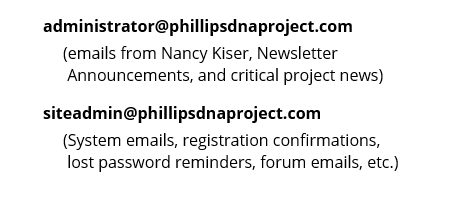
In rare instances, your Internet Service Provider(ISP) might be blocking banks of IP addresses and our Mail Server's IP address is caught in the middle. We do maintain our own IP address and monitor its blacklisting status.
Please use the Contact Us Form. Use the drop down section where it says Project Administrator, change it to Webmaster, and send a request for help. Make sure that you check the box marked "Send copy to own email address," using your email address that you are experiencing problems with as the contact email. You should receive a copy of your request for help. Even if you do not receive the copy, rest assured your problem will be looked into immediately.


